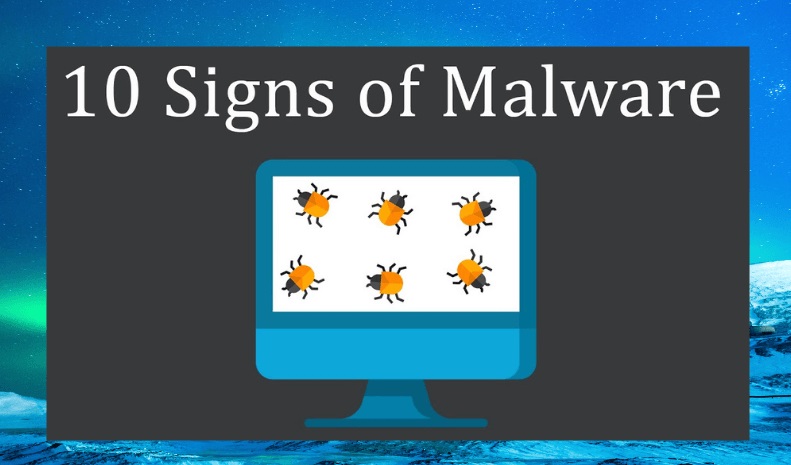A computer virus is a malicious software program that infects your computer or network and can cause serious damage. It can attach itself to files or software and infect them, causing damage or disrupting normal operations. Computer viruses come in different forms, including worms, trojans, ransomware, and spyware.
Operating Slowly
One of the most common signs that your computer may be infected with a virus is a noticeable decrease in performance. If your once speedy laptop or desktop takes forever to load programs, websites, or files, it could indicate a virus. Viruses often consume significant system resources, causing your operating system to slow down and struggle to perform basic tasks.
Unusual increase in network
Another sign that you might have a computer virus is an unusual increase in network activity. If you notice that your internet connection has suddenly become sluggish or if your data usage has unexpectedly skyrocketed, there’s a good chance that malware is at play. Some viruses are designed to connect to the internet and send out information without your knowledge; these malicious activities can greatly impact your browsing experience and potentially compromise your sensitive data.
Constantly Crashes
One of the signs that your computer may be infected with a virus is if it constantly crashes. If you find yourself experiencing frequent system crashes, freezes, or unexpected shutdowns, it could indicate the presence of malicious software. Viruses can disrupt critical operating files or overload your system’s resources, leading to instability and crashes. This occurrence can be frustrating and disruptive to your workflow, so it’s important not to ignore this potential red flag.
Missing files
One of the most common signs that your computer may have a virus is missing files. Suddenly, you find some crucial documents or photos mysteriously gone without explanation. While human error can sometimes be the culprit, especially if you’ve accidentally deleted something, frequent missing files could indicate a virus at work. Cybercriminals often hide malware within code to delete or corrupt files on your computer, so if you notice this happening frequently, it’s essential to address it promptly.
Frequent error messages
One sign that your computer may be infected with a virus is the frequent occurrence of error messages. These messages may pop up randomly while using your computer, ranging from minor annoyances to major disruptions. If you constantly receive error messages you haven’t encountered before, it could indicate that a virus has infiltrated your system.
Problems are unexpectedly shutting down or restarting.
Problems unexpectedly shutting down or restarting can be one of the signs that your computer is infected with a virus. While occasional system glitches are normal, if these shutdowns or restarts become frequent and happen without apparent reason, it could indicate a virus at work. Malicious software often disrupts the normal functioning of your computer by causing it to crash or shut down abruptly. If you notice this happening frequently, it is essential to investigate further and take appropriate measures to remove the virus.
Unexpected pop-up windows
One of the most common signs that you may have a computer virus is when unexpected pop-up windows start appearing on your screen. These annoying windows often appear randomly while browsing the internet or performing other tasks. It is important not to click on these pop-ups, as doing so may further infect your computer or compromise your personal information.
Lagging web browser
One of the most common signs that you may have a computer virus is a lagging web browser. If you notice your browser constantly freezing, crashing, or taking much longer than usual to load pages, it’s time to pay attention. This slow performance could result from malicious software running in the background without your knowledge. So, if you find yourself waiting impatiently for websites to load or experiencing sudden browser slowdowns, it’s time to consider the possibility of a virus infection.
Web browser constantly redirects
One of the common signs that you may have a computer virus is when your web browser constantly redirects you to unknown websites. If you find yourself typing in a website address and ending up somewhere completely different, malicious software has likely hijacked your browser’s settings. This can be frustrating and puts your device at risk as these websites could download more viruses onto your computer.
Lack of storage space
One of the significant signs that could indicate you have a computer virus is a sudden lack of storage space. It could be a red flag if your computer’s disk space is decreasing rapidly. Viruses often consume your storage by creating duplicate files or filling your hard drive with useless data.
Suspicious hard drive activity
One of the clear indications that you might have a computer virus is suspicious hard drive activity. If your computer’s hard drive is constantly running, even when you’re not actively using any programs or applications, it could be a sign of malware. Viruses often run in the background of your system and use your processing power and storage to carry out their malicious activities. So, if you hear the constant whirring sound or notice excessive hard drive activity without apparent reason, it’s time to scan your system for potential infections.
Conclusion
It is important to stay vigilant and be aware of the signs that may indicate the presence of a computer virus. These signs include slow performance, frequent crashes, unexpected pop-ups, and unexplained changes in settings or files. By recognizing these red flags early on, you can take the necessary steps to protect your computer and personal information from further harm. If you suspect that your computer may be infected, it is recommended to run a reputable antivirus program and seek professional assistance if needed. Remember, prevention is key to safeguarding your digital world.
Frequently Asked Question
How can I protect my computer from viruses?
You can take several steps to protect your computer from viruses. Choose a reputable antivirus program and keep it updated regularly. This software will regularly scan your system for potential threats and help remove them before they can cause damage.
Keep your operating system and all software up to date with the latest security patches. Developers regularly release updates that address vulnerabilities in their programs, so it’s important to install these updates promptly to minimize the risk of infection.
Lastly, practice safe email habits by being wary of phishing emails and not opening attachments or clicking on links from unknown senders. Please educate yourself about common signs of phishing attempts so you can identify them easily.
Where is malware found?
Malware can be found in various places, both online and offline. It is commonly found online on malicious websites, where hackers may embed malware into the site’s code or disguise it as legitimate downloads. These websites often lure unsuspecting users through phishing emails or deceptive advertisements.
Another common source of malware is through file-sharing networks and torrents. Users who download files from these platforms run the risk of unknowingly downloading infected files that contain malware.
Offline, malware can also be found on infected USB drives or other removable storage devices. Cybercriminals may leave infected devices in public places or even send them via mail to targeted individuals or organizations.
What is a malware email?
A malware email is a type of malicious email that contains harmful software known as malware. These emails are designed to deceive and trick recipients into clicking on a link or opening an attachment, infecting their computer or device with the malware.
How can I check for viruses without the Internet?
You can use an offline antivirus program to check for viruses without an internet connection. Several antivirus software options can be downloaded and installed on your computer without the need for an internet connection. These programs typically come with virus definition databases that can be updated manually using a USB drive or other external storage device.
Additionally, you can also use bootable antivirus rescue disks or USB drives. These specialized tools allow you to boot your computer from a separate operating system for virus detection and removal. By booting from a clean environment, these tools can effectively scan your computer’s hard drive without relying on an internet connection.