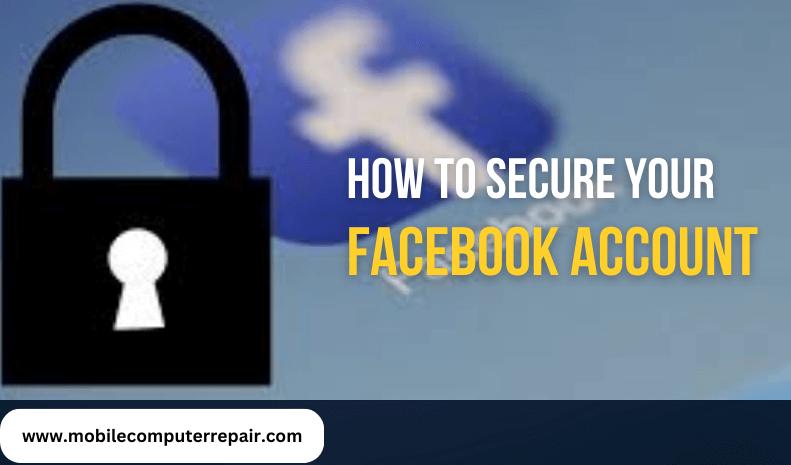Imagine waking up one day only to find your Facebook account hacked. With millions of users and a treasure trove of personal information, Facebook has become a prime target for hackers and cybercriminals. In this article, we will explore the essential steps you need to take to secure your Facebook account and regain control over your online privacy.
Don’t share your password.
One of the most basic yet crucial steps to secure your Facebook account is to keep your password private. It may seem common sense, but many people still fall victim to scams and hacks because they unknowingly give their passwords away. Whether through phishing emails, malicious links, or even well-meaning friends or family members who ask for it, be vigilant and never share your password with anyone.
Make sure you log out of Facebook.
One of the simplest yet most effective ways to secure your Facebook account is by always logging out after you use it. Many assume that closing their browser or app is enough, leaving your account vulnerable to unauthorized access. It’s crucial to habitually click the Log Out option whenever you finish scrolling through your newsfeed or messaging friends.
Use Login Alerts to detect suspicious logins.
Use Login Alerts to detect suspicious logins. In today’s digital age, securing your Facebook account is more crucial than ever. One effective way to protect your account is by setting up login alerts. By enabling this feature, you will receive notifications via email or text message whenever someone logs into your account from an unfamiliar device or location. It can help you quickly identify any unauthorized access and take immediate action.
Enable two-factor authentication
Enable two-factor authentication to protect your Facebook account from unauthorized access. Two-factor authentication adds an extra layer of security by requiring both a password and a unique code or biometric verification to log in. By linking your Facebook account with your phone number or email address, you’ll receive a unique code every time you log in from an unrecognized device. It’s crucial to enable two-factor authentication using a robust and unique password and not share it with anyone else.
Check your login activity regularly.
Regularly monitoring your login activity is a straightforward yet highly effective method to ensure the security of your Facebook account. Go to the Settings menu on your Facebook page, select Security and Login, and look for the section titled Where You’re Logged In. Here, you will find a list of devices recently logged into your account. In such cases, immediately change your password and enable two-factor authentication for an added layer of security.
Make your account private.
By default, many aspects of your profile are set to public, meaning anyone on the internet can see them. To ensure that only people you trust can access your personal information, go to ‘Settings’ and navigate to the ‘Privacy’ tab. From there, you can limit who sees your future posts, review and moderate tagged posts before they appear on your timeline, and control who can send you friend requests or messages.
Don’t accept friend requests from people you don’t know.
One crucial step in securing your Facebook account is to be vigilant about friend requests. It’s tempting to accept any proposal that comes our way, especially if we have mutual friends or share common interests. However, it’s essential to exercise caution and verify the identity of each person before hitting that ‘Accept’ button. Scammers and hackers often create fake profiles, using stolen images and personal information to appear legitimate. By adding these individuals as friends, you unknowingly grant them access to your posts, photos, and private messages.
Don’t click suspicious links on Facebook.
One of the most basic yet effective ways to secure your Facebook account is by exercising caution when clicking on suspicious links. Friends could share these links or appear in ads, promising exciting offers or content that seems too good to resist. However, clicking on such links can lead you down a dangerous path, potentially exposing your personal information or infecting your device with malware. Remembering that scammers and hackers constantly evolve their tactics is crucial, so staying vigilant and avoiding these suspicious links is pivotal.
Block suspicious people
Blocking suspicious individuals is a highly effective method for ensuring the security of your Facebook account. Whether a stranger adding you as a friend or an unfamiliar profile sending you messages, being cautious about whom you interact with can protect your personal information. Blocking such individuals prevents them from accessing your posts and photos and reduces the risk of falling victim to phishing scams or identity theft.
Update your software
One of the most effective ways to secure your Facebook account is to update your software regularly. It includes updating your device’s operating system and keeping your web browser and apps up to date.
Report suspicious activity
Be proactive about protecting your Facebook account by promptly reporting any suspicious activity. It could include receiving friend requests from unknown individuals, private messages containing strange links or recommendations for personal information, or noticing unusual posts on your timeline that you didn’t create. By reporting suspicious activity to Facebook, you safeguard your account and help protect the broader community of users.
Check that the site is authentic.
When securing your Facebook account, one of the first steps is always to check that the site you are logging into is authentic. Phishing scams have become increasingly sophisticated, often tricking users by imitating the Facebook login page or sending fake emails asking for sensitive information. To avoid falling victim to these scams, it’s crucial to double-check the website URL and ensure that it starts with https instead of just http.
Encrypt notification emails.
A crucial step in securing your Facebook account is to encrypt notification emails. Most people overlook this aspect of account security, but it can be a potential weak point through which hackers gain access to your personal information. Encrypting your notification emails ensures that even if someone intercepts them, they won’t be able to decipher the content. Enable the option to receive encrypted notifications in your Facebook settings and take an extra precautionary measure to protect yourself.
Encrypting notification emails provides an additional security layer beyond simply setting a strong password or enabling two-factor authentication. It minimizes the risk of unauthorized individuals obtaining critical information about your Facebook activities, such as login attempts or friend requests. By implementing email encryption, you can significantly reduce the chances of falling victim to phishing scams or identity theft related to your Facebook account.
Change your passwords often.
Changing your passwords often is a crucial step in securing your Facebook account. While regularly creating and remembering new passwords may seem tedious, it significantly reduces the risk of unauthorized access.
Conclusion
In conclusion, securing your Facebook account is crucial to protect your personal information and control your online presence. By following the steps outlined in this article, such as enabling two-factor authentication, regularly updating your password, and being cautious about the information you share, you can significantly enhance the security of your account. Remember also to monitor any suspicious activity and report it immediately to Facebook.
Take control of your online presence and ensure the safety of your data by implementing these security measures today. Safeguarding your Facebook account is crucial for protecting yourself and maintaining the trust of your friends and family on social media.
Frequently Asked Question
Is Secure Connection safe?
Yes, a secure connection is generally safe. A secure connection, also known as an encrypted connection, ensures that the data transmitted between two devices is protected and cannot be easily intercepted or accessed by unauthorized parties. This ensures that any information sent between two parties, such as passwords, credit card details, or personal information, is encrypted and cannot be easily intercepted by hackers or malicious individuals.
How does a secure connection work?
A secure connection, often called a Secure Socket Layer (SSL) or Transport Layer Security (TLS), works by encrypting the data transmitted between a client and a server.
These certificates are issued by trusted Certificate Authorities (CAs) and include cryptographic keys to encrypt and decrypt the data. The client’s browser checks the validity of the server’s certificate before establishing the connection, ensuring that it connects to the intended website and not an imposter.
What are the risks of Facebook privacy?
Users should be aware of several risks associated with Facebook privacy. Firstly, the platform collects significant personal data from its users, including their posts, messages, and even location information. This data can be used for targeted advertising or sold to third-party companies without explicit consent, potentially compromising user privacy.
Secondly, Facebook’s default privacy settings often prioritize sharing information publicly or with a wide network of friends. Users may unintentionally expose personal details to a broader audience than intended without carefully reviewing and adjusting their privacy settings.
Lastly, there is also the risk of unauthorized access to user accounts. Hackers can exploit vulnerabilities in Facebook’s security systems to access personal information or even take control of accounts. This can lead to identity theft, harassment, or other forms of cybercrime.
Why is it important to protect your privacy on Facebook?
Protecting your privacy on Facebook is crucial for several reasons. Firstly, sharing personal information on a public platform like Facebook can make you vulnerable to identity theft and online scams. Cybercriminals can use the information you post on Facebook, such as your full name, date of birth, and location, to impersonate you or gain unauthorized access to your accounts.
Secondly, Safeguarding your privacy on Facebook prevents potential damage to your reputation. Employers and colleges increasingly use social media platforms as part of their background checks, and inappropriate or controversial content can negatively impact opportunities. By carefully managing who can see your posts and photos, you can ensure that only those you trust can access them.
Lastly, protecting your privacy on Facebook helps protect your digital footprint. Various entities, such as advertisers or government agencies, can track your online activities. By enhancing your privacy settings on Facebook, you can minimize the amount of data collected about you and retain greater control over what information is shared with third parties.
Protecting your privacy on Facebook is essential for maintaining control over your personal information and safeguarding against cyber threats.
Who controls Facebook?
Facebook is primarily controlled by its CEO and co-founder, Mark Zuckerberg. As the co-founder of the social media giant, Zuckerberg has a significant amount of control over the company’s operations and decision-making processes. However, Facebook operates as a publicly traded company, which means it is also subject to oversight from its board of directors and shareholders.
Can Facebook be trusted?
Whether or not Facebook can be trusted is a subjective question. It ultimately depends on an individual’s experiences, concerns, and level of trust in the platform.
On one hand, Facebook has faced numerous controversies and scandals over the years, such as the Cambridge Analytica data breach and privacy concerns regarding user data. These incidents have raised valid questions about the company’s commitment to protecting user information and maintaining transparency. Additionally, Facebook has been criticized for its role in spreading misinformation and fake news, which can have significant societal implications.
Conversely, Facebook has implemented measures to deal with these problems and enhance transparency. They have implemented stricter policies on data sharing and introduced tools for users to control their privacy settings.
How long is a temporary block on Facebook?
The length of a temporary block on Facebook can vary depending on the severity of the violation. In most cases, temporary blocks can last from a few hours to a few days. However, in more serious cases where there have been repeated violations or severe breaches of Facebook’s community standards, the block can last for several weeks or even months.
It is important to note that Facebook determines the duration of the block, and it cannot be shortened or extended by the user. To avoid getting temporarily blocked in the future, adhere to Facebook’s guidelines and policies regarding content and behaviour on the platform.